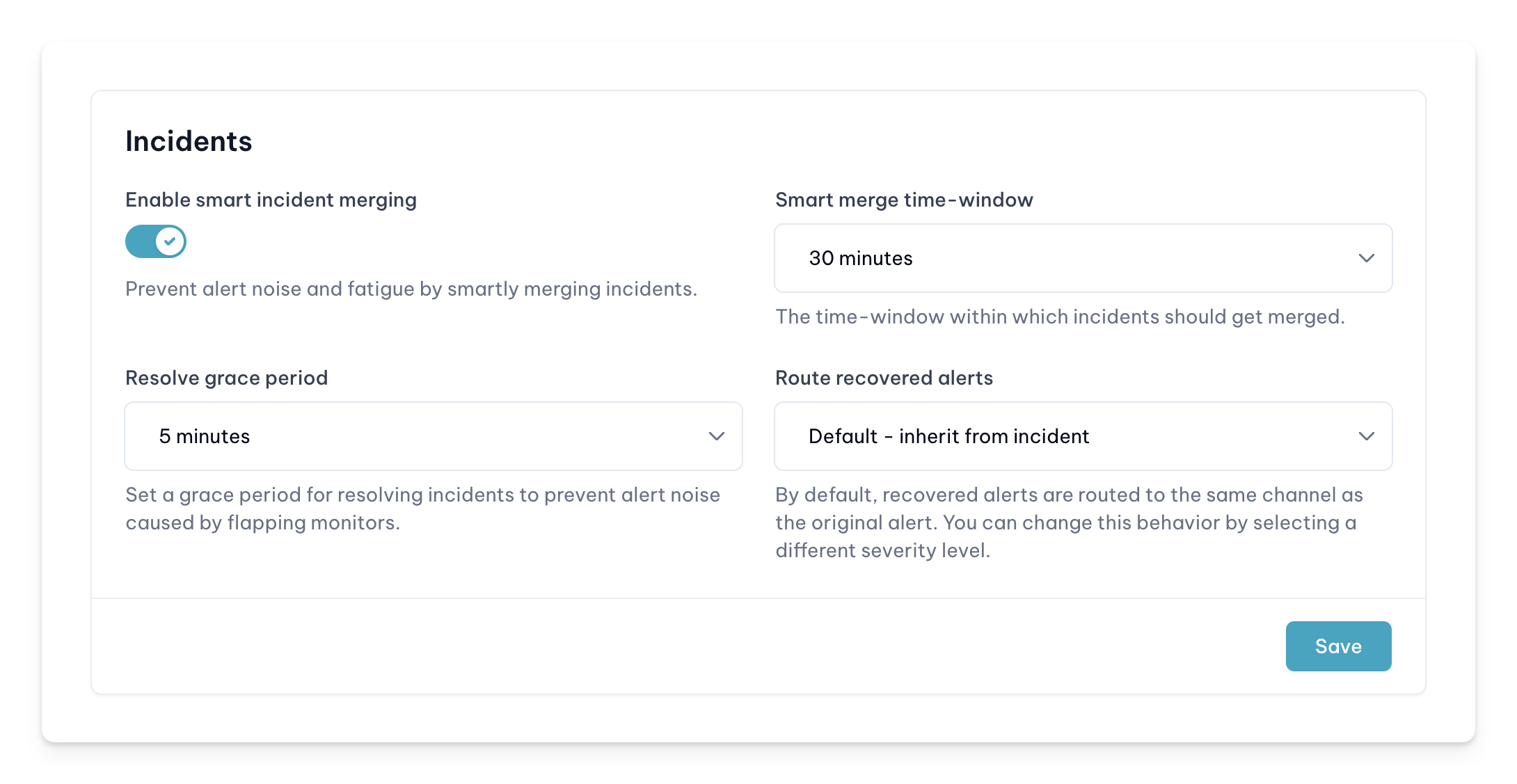How it works
Without smart incident merging, Spectate will create a new incident for every event that is triggered by a monitor. This can lead to a large number of incidents that are related to the same issue. With smart incident merging enabled, you prevent alert noise and fatigue. You will also end up with a more detailed timeline of what happened.Example
For example, the following monitor triggered a performance degradation incident. However, it was quickly followed up by a failed uptime heartbeat, which would normally create a new incident.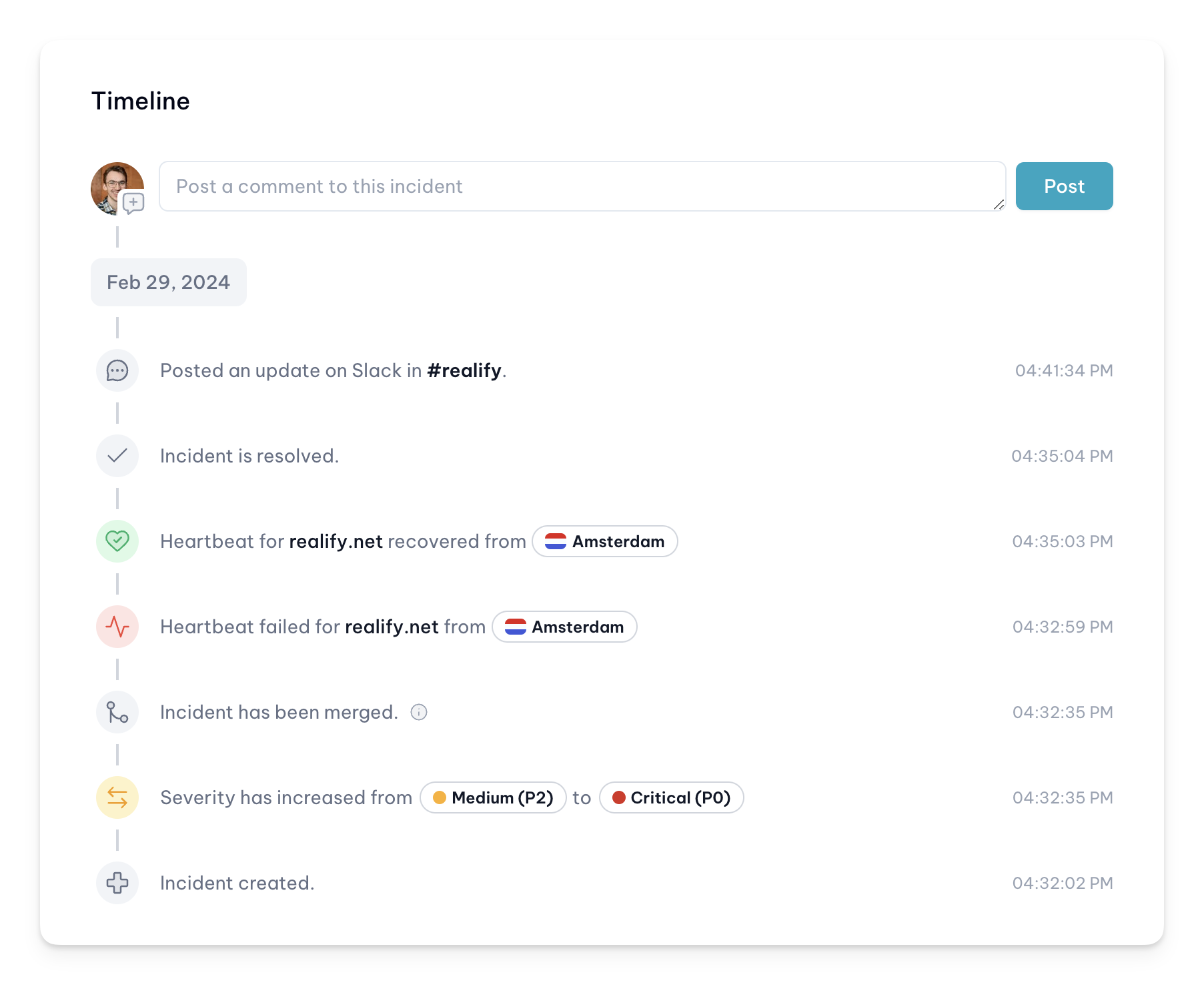
Settings
You can enable smart incident merging in the settings of your team. Go to the settings of your team and enable theSmart incident merging setting.
Optionally, you can also change the Merge time-window setting. This setting determines the time window in which incidents are merged. By default, this is set to 30 minutes.